This one may seem like a no-brainer to you tech-savvy folks out there but I figured it was worth sharing for those of you who are more technologically stunted like myself. I know, I know… I run a blog and a production company but alas I am somewhat hopeless when it comes to the fine details of technology.
I could not for the life of me figure out why when I turned my iPhone on its side the images did not flip and display themselves horizontally. Then a few nights ago I was with one of my many clever friends and I was trying to show her a picture of something I had snapped horizontally*. I explained that I had no clue how other people got their phones to rotate images when they put their phone on its side. She chuckled, grabbed my phone, and solved the problem. Thank God for clever friends.
*And just in case you are wondering why I take pictures and ALL video clips horizontally on my iPhone it is because they are then more appropriately formatted for video work on other programs in the future. I now produce videos for non-profits, special events, and private individuals and I ask in advance that all perosnal video (even if on an iPhone) be shot horizontally. That way when I clip the video and edit it into a final project there won’t be those annoying black side bars in video I create. This is a good rule of thumb for anyone who long term wants to take video clips and compile them into one video project.

Once you are on the main screen of your iPhone use one finger to touch the bottom middle of the screen (at the arrow) and swipe the screen up.




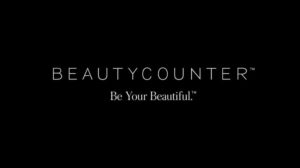
Good tip re horizontal photos.